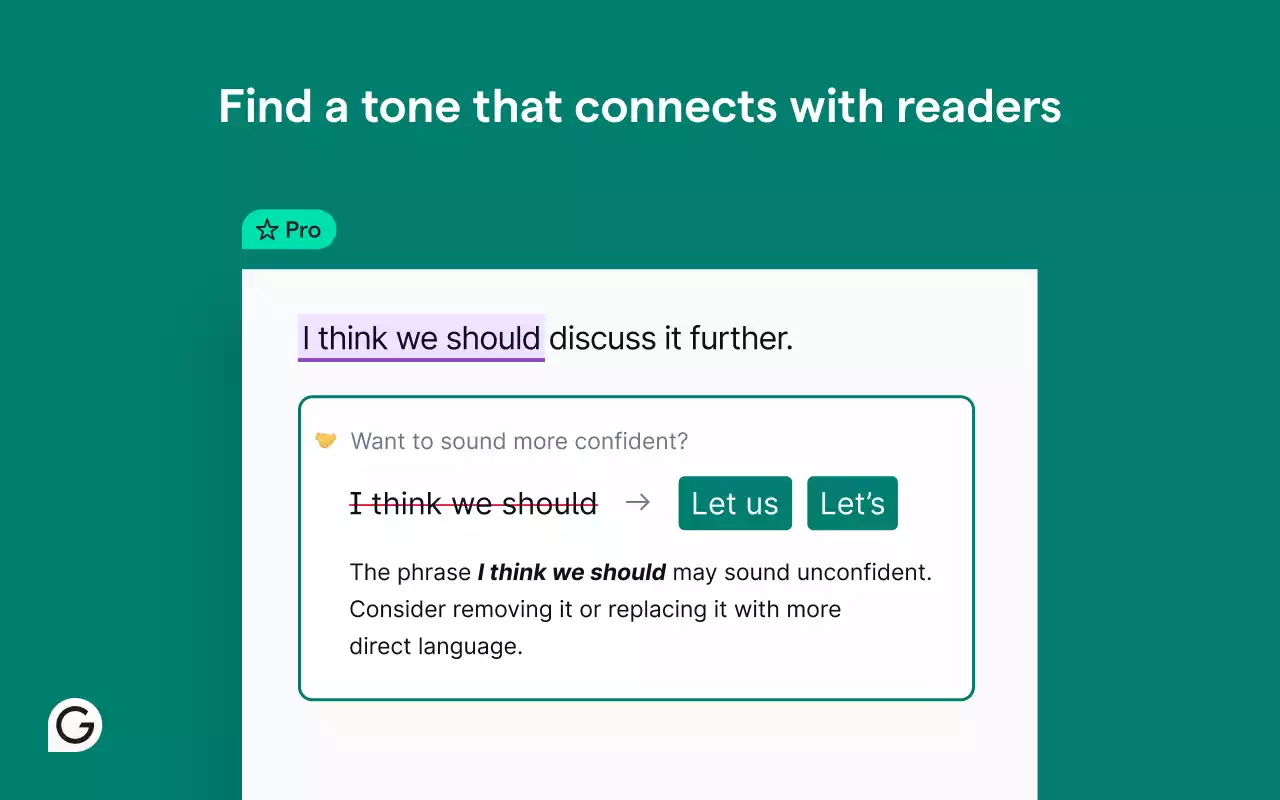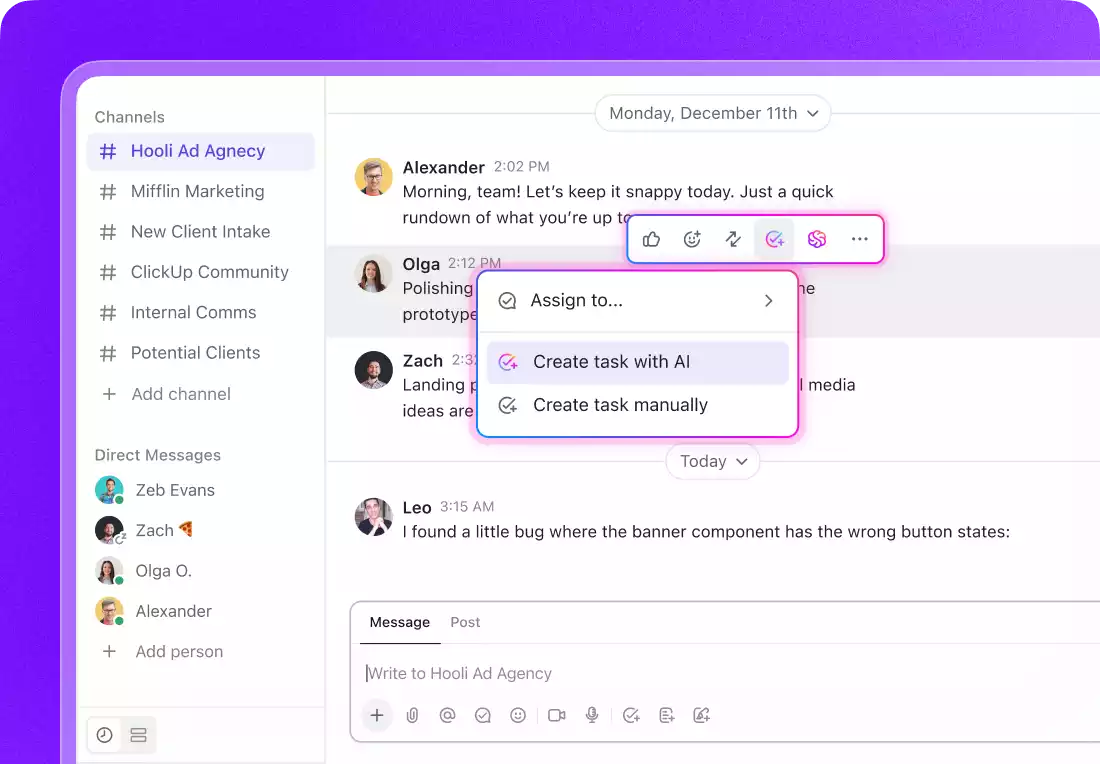Best AI Tools 2025: Which AI Should Your Business Use?
Which AI tool is the best for a business?
In 2025, using AI is non-negotiable for any business. But the big question is, which platform should your company pick? Don’t worry, we’ve broken down some of the absolute best options out there.
Gemini is our top pick for the best AI tool for businesses in 2025. Why? Because it has brilliant coding abilities, super high-quality image generation, and it integrates deeply with all the Google productivity tools you might already be using. You can start with Gemini for free, and the paid plans start from a reasonable $19.99 per month (with one month currently free).
However, Gemini isn’t the only player in the market. Depending on what your business needs, there are dozens of good alternatives you should look into. For businesses focused on building a website with AI help, Wix has a lot to offer. At the same time, if you’re someone who wants to build their own apps quickly, you should definitely check out Base44.
Since AI is now a basic necessity for businesses in 2025, I’ve put together a full guide to the best AI tools for your business. We’ll take a close look at different platforms to match them perfectly to different business needs.
The Best AI Tools for Businesses
In the table below, you’ll find a quick breakdown of the best AI tools for businesses in 2025, including a summary of what each platform is best suited for. Feel free to use the links to jump to the section you want to read.
| Tool | Best Suited For |
| Gemini | Best all-rounder AI tool |
| ChatGPT | Best AI search engine |
| Base44 | Best for quick app building (‘Vibe Coding’) |
| Grammarly | Best AI grammar and writing checker |
| Wix | Best AI website builder |
| ClickUp | Best AI task and project manager |
1. Gemini – Best All-Rounder AI Tool
Price starts from: Free
Gemini is our favourite AI tool pick for businesses in 2025. It works like an all-in-one AI chatbot, similar to ChatGPT or Claude, but what makes it truly stand out is its image generation, excellent coding capabilities, and its deep integration with the whole Google suite of work products.
| In Short | Pricing |
| Pros: Awesome at coding, very fast and creative, top-notch image generation, free to use. | Free plan available. |
| Cons: Hallucinations (making up facts) are common, no “build-your-own chatbot” tool (yet), no direct customer support. | Google AI Pro: $19.99/month. |
| Google AI Ultra: $249.99/month. |
What is so great about Gemini?
The biggest advantage for Gemini is its deep connection with other apps in the Google Workspace, like Docs, Sheets, Gmail, and more. Users who already use these tools will see a huge boost in their productivity right away.
For example, you can use Gemini with Sheets to get suggested improvements in real-time. This is perfect for people who aren’t very good at writing complicated formulas or code.
Gemini also has seriously impressive image generation features. It uses its in-built image model, Imagen, which can create super-realistic images from simple text prompts in just a few seconds. For this article, I decided to test Gemini’s image creation myself.
When I tested ChatGPT (the free version) with the exact same prompt, it took more than three minutes to create the image below. While the image quality was good, it completely missed a key part of the prompt—the presence of a human band.
Top 7 Clothes Remover AI Tools: A Complete Guide to Professional Photo Editing
How much does Gemini cost?
Like many of its competitors, users can start with Gemini for free, though there are some limits. After that, you have the Google AI Pro plan, which starts at $19.99 per month, and you currently get an extra month free.
In this tier, you get the latest Gemini model—currently 2.5 Pro—along with advanced research capabilities and access to Flow, the platform’s filmmaking tool.
The next level up, Google AI Ultra, will set you back $249.99 per month—though you can currently get three months for $124.99 per month. This is a big jump in price, which gives you access to the “state-of-the-art” video generation model Veo 3, and Gemini 2.5 Deep Think, which is Google’s “most advanced reasoning mode.”
Does Gemini have a free plan?
Yes, Gemini has a free plan. It lets you use its 2.5 Flash model, limited access to 2.5 Pro, image generation (with an older version of Imagen), deep research, and more. However, bigger businesses looking for a robust chatbot might find the free plan a bit too basic. Depending on your business size, we would recommend the Google AI Pro plan, which unlocks some excellent features at a very fair price.
2. ChatGPT – Best AI Search Engine
Price starts from: Free
ChatGPT is, by far, the most popular AI chatbot in the world. Its launch in late 2022 is seen by many as the moment AI truly became mainstream. Because it came first and has a huge market share, ChatGPT also has the largest data source among all the providers listed here. That’s why it’s the most accurate and efficient AI search engine.

| In Short | Pricing |
| Pros: Powerful LLM (Large Language Model), regular updates, can create your own custom GPTs, very scalable, large context window. | Free plan available. |
| Cons: Servers sometimes crash, requires a phone number to sign up, no real-time internet access on the free plan. | Plus: $20/month. |
| Pro: $200/month. |
What is so good about ChatGPT?
In 2024, OpenAI challenged Google by saying it was coming after its search engine crown. Fast forward a year, and things are definitely changing. According to recent research, 77% of Americans who use ChatGPT use it like a search engine, which shows a massive shift in user behaviour.
It’s easy to see why. In the last three years, OpenAI has gathered huge amounts of data to train its models. Because of this, it works as a highly effective search engine, giving accurate results to complex and specific questions in seconds. For this article, I put its free version’s capabilities to the test.
As someone who cooks sometimes, I was pretty impressed with the bolognese recipe! The platform generated the ingredients list and recipe above in less than a second—that’s an outstanding turnaround time. I also thought the suggested prompts were a nice touch, so I decided to try one.
Again, this follow-up prompt took less than a second and gave a detailed, effective answer to my query. While we definitely wouldn’t recommend it here at Tech.co, I can see why so many people have even started to use ChatGPT as a therapist!
How much does ChatGPT cost?
ChatGPT lets you start for free, which should be fine for most casual users. After that, there’s ChatGPT Plus, which starts at $20 per month and unlocks access to the advanced GPT-4o model. Next is ChatGPT Team at $25 per month, which gives you a shared workspace for teams.
Finally, there’s ChatGPT Pro, which will cost you $200 per month. If you’re willing to pay this, you’ll get unlimited access to the most advanced models, like o1 and “pro mode.”
Does ChatGPT have a free plan?
Yes, ChatGPT does have a free plan. You get access to the GPT-3.5 and GPT-4o mini models, and limited access during very busy times. While the free plan is enough for solo users, businesses should think about opting for one of the paid plans, like ChatGPT Team ($25 per month).
3. Base44 – Best for Quick App Building (‘Vibe Coding’)
Price starts from: Free
Base44 is our pick for the AI tool that lets you build your own apps with minimal effort. Just type in a simple prompt and watch the platform spin up your app in seconds. From there, you can keep making changes to perfect your app.
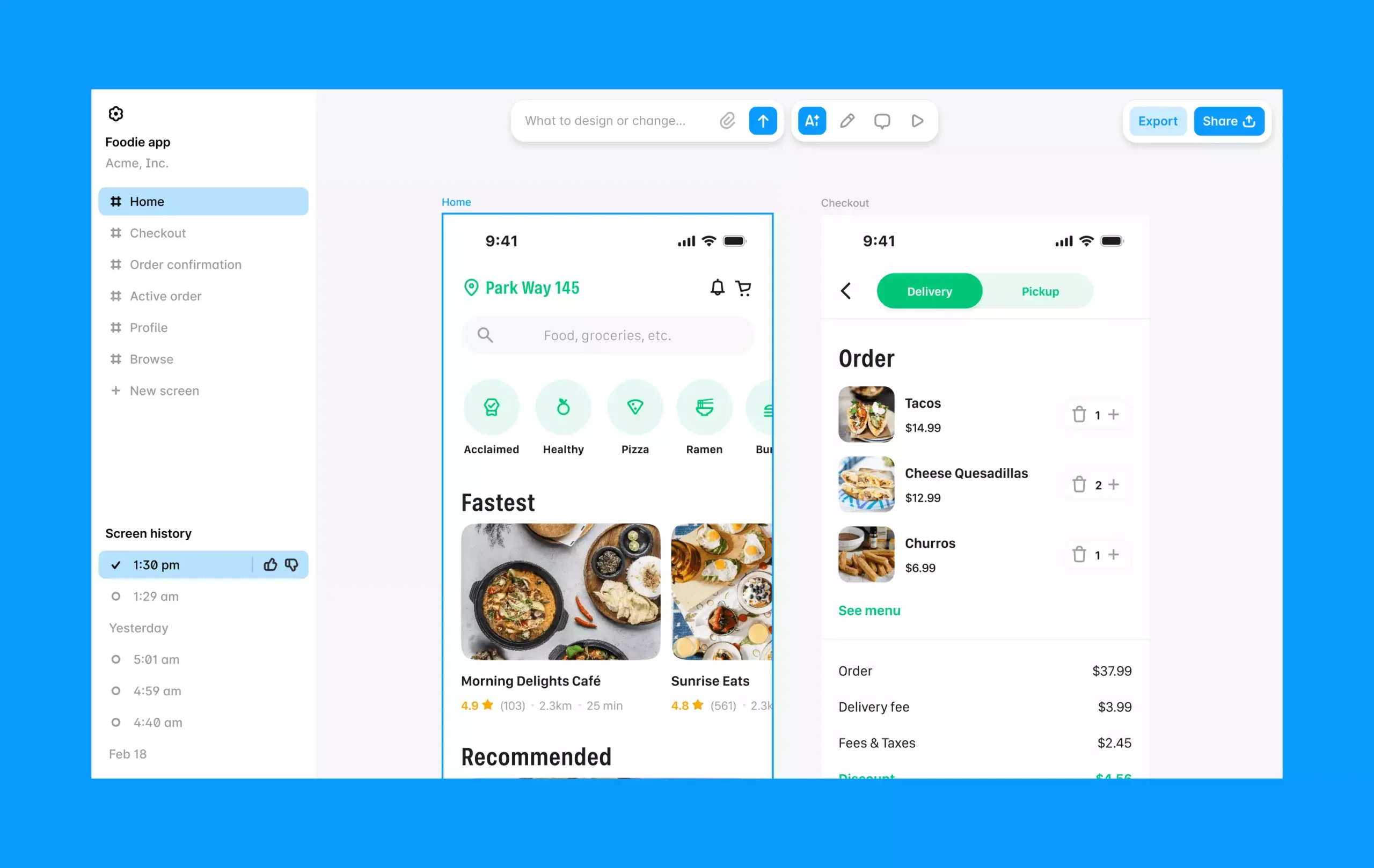
| In Short | Pricing |
| Pros: Very easy to use, even for beginners, affordable starting price, integrates with HubSpot, Slack, X, and more. | Free plan available. |
| Cons: Very limited customisation options, no plug-ins or add-ons available. | Starter: $16/month. |
| Builder: $40/month. | |
| Pro: $80/month. | |
| Elite: $160/month. |
What is so good about Base44?
Base44 lets you build your own full-stack web apps from just a simple written prompt, meaning you don’t need any technical expertise. It’s a great solution for both software newbies and developers because it allows you to quickly test out a product idea without having to write any code.
I spent some time on Base44 while researching this article. To test it out, I tried to create a simple flashlight app. Here’s what happened.
Base44 brought my flashlight app to life in about five seconds.
I was quite impressed with the result of Base44’s hard work, but I did face some problems while trying to improve the final product. Specifically, the platform was unable to fix some of the extra lighting modes that I had asked for.
I ran out of free credits before Base44 could solve the problem I was facing, which was a bit frustrating. Nevertheless, for a free plan, it’s hard to argue with Base44’s ease of use and effectiveness.
How much does Base44 cost?
Casual or occasional users will probably find Base44’s free plan sufficient for their needs. However, if you’re looking for higher limits or a bit more functionality, opt for one of the paid plans. The first one, Starter, starts at $16 per month, and gives you access to 100 message credits and 2,000 integration credits per month.
After that, there’s the Builder plan ($40 per month). This unlocks backend functionality, meaning you can make substantial changes to how your app works. Then, it’s Pro, which increases the features and the price ($80 per month). Your integration credits jump to 20,000, and you get early access to beta features.
Finally, you have the Elite plan, which starts at $160 per month. This is designed for users who want to scale their app and need dedicated support.
Does Base44 have a free plan?
Yes, Base44 does have a free plan. It’s a decent offering, which limits the number of follow-up prompts you can use for a project, but still manages to produce very good work.
4. Grammarly – Best AI Grammar Checker
Price starts from: Free
As the name suggests, Grammarly is an AI-powered tool for checking your grammar and spelling in real-time. It’s accurate, integrates perfectly with the programs you use, and even lets you start for free.
| In Short | Pricing |
| Pros: Integrates seamlessly with your chosen apps, suggests writing improvements in real-time, flawless spelling and grammar checker. | Free plan available. |
| Cons: Suggestions can sometimes affect creative writing, plagiarism checker is not 100% reliable, can sometimes slow down performance. | Pro: $12/month. |
| Enterprise: No public pricing. |
What is so good about Grammarly?
Grammarly is not just a basic spelling and grammar checker; it actually offers suggestions to improve your writing in real-time, along with detailed explanations of why it made those suggestions. I tested the free version for this article’s research.
Once I downloaded the app, it was super simple for me to turn on the Grammarly plugin in Google Docs. Within minutes, I was getting suggestions on how to tighten up my writing, along with fixes for any spelling or grammar mistakes.
How much does Grammarly cost?
After its free plan, which catches all basic mistakes, there are two paid Grammarly plans. The first, Pro, starts at $12 per month and comes with unlimited personalised suggestions, plagiarism and AI content detection, and the ability to generate text using 2,000 available AI prompts.
After that, there’s the Enterprise plan, which doesn’t have public pricing. Opt for this plan and you’ll get dedicated support, data loss prevention, custom roles and permissions, and more.
Does Grammarly have a free plan?
Yes, Grammarly has a free plan. In this tier, the platform catches spelling and grammatical errors, gets a feel for your tone of voice, and lets you generate text with up to 100 AI prompts. It’s a great solution for people who are fairly confident writers, but users who really want to improve should think about getting the Pro plan ($12 per month).
5. Wix – Best AI Website Builder
Price starts from: Free
Wix is a favourite of ours here at Tech.co. The website builder is solid, relatively easy to use, and offers some great features at good prices. It’s also our pick for the best AI website builder because of its unbeatable tools for generating and editing content.
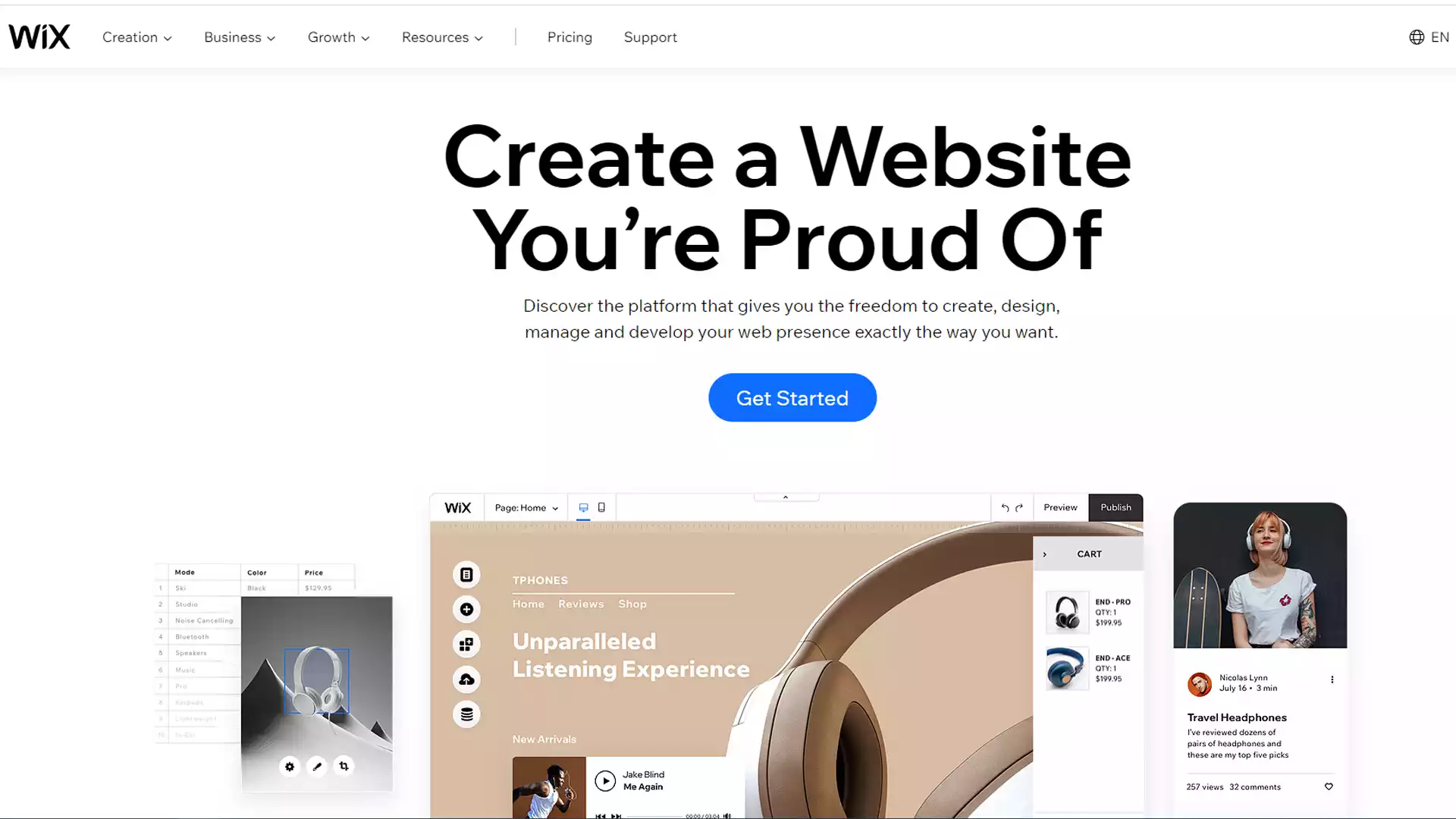
| In Short | Pricing |
| Pros: Generates 3 website template options with Wix ADI, excellent design features after setup, AI text and image generators, built-in ChatGPT abilities, AI product descriptions. | Light: $17/month. |
| Cons: Paid plans are expensive compared to competitors, no AI logo generator. | Core: $29/month. |
| Business: $39/month. | |
| Business Elite: $159/month. |
What is so good about Wix?
Wix is a robust, feature-packed website builder with a lot of excellent AI-enhanced tools. With these, you can get a full website online with just a few short prompts, and you can also regenerate or tweak your existing design to make it exactly what you imagined.
Other AI enhancements include the AI image editor, which allows you to remove backgrounds and other specific parts from full images. There’s also an AI section generator for quickly creating whole sections in a matter of seconds. This is perfect if you want to piece together your site but aren’t sure where to start with the design.
How much does Wix cost?
Wix has a generous free plan that lets you use its suite of AI tools. It also has four paid plans, starting with the Light plan ($17 per month). With this, you get some basic marketing tools, a free domain for one year, and more.
After the Light plan, there’s the Core plan, which starts at $29 per month. This unlocks e-commerce functionality and increases some of your existing limits, like storage space.
The next plan up is Business. For $39 per month, you get 100GB of storage space, more advanced e-commerce tools, 10 site collaborators, and more. And finally, there’s the Business Elite plan ($159 per month). For a significant price increase, you unlock advanced marketing and selling tools, an advanced developer platform, and much more.
Does Wix have a free plan?
Yes, Wix has a free plan. As far as free website builder plans go, it’s one of the best. In fact, we rated it as our favourite free website builder of 2025.
6. ClickUp – Best AI Task Manager
Price starts from: Free
ClickUp is one of our highest-rated project management tools. It offers great pricing, is easy to use, and has some really nifty AI tools—under the ClickUp Brain umbrella—that make it easy to juggle different tasks, projects, and teams.
| In Short | Pricing |
| Pros: Excellent free tier and great value paid plans, superb for task management and collaboration. | Free plan available. |
| Cons: AI features require a separate add-on purchase, AI is not available on the free plan. | Unlimited: $7/user/month. |
| Business: $12/user/month. | |
| Enterprise: Contact Sales. |
What is so good about ClickUp?
ClickUp is one of our top-rated project management tools. Users benefit from ClickUp Brain, its native AI chatbot that integrates with every part of the platform. Just like ChatGPT, you can ask ClickUp Brain a question about your operations, and it will search your entire business workspace to quickly find the answer you need.
The platform also recently launched Brain Max, which they call “one AI app to rule them all.” This feature works with several different large language models (LLMs), including Gemini, ChatGPT-5, DeepSeek, Claude, and more.
It also works with different programs across your workspace, like Figma and Dropbox. With this combined intelligence, you can work across platforms in a truly connected and seamless way. According to the ClickUp website, this could save you more than one day per week in terms of time.
How much does ClickUp cost?
ClickUp has a total of four plans, one of which is free. After that, there’s the Unlimited plan ($7 per user, per month), the Business plan ($12 per user, per month), and the Enterprise plan, which has no public pricing.
The right plan for you depends on a few factors, including your business use case and team size. However, to get access to ClickUp Brain, you must buy it as a separate add-on. At the time of writing, that will cost you $9 per user, per month for AI Standard and $28 per user, per month for AI Autopilot.
Remember, you have to pay this in addition to your ClickUp membership cost, as ClickUp Brain is currently not available to free users.
Does ClickUp have a free plan?
Yes, ClickUp has a free plan, and it’s one of the better free project management tools out there. However, you will not be able to access ClickUp Brain on the free plan.
Are There Any Other AI Tools Worth Knowing About?
Of course, there are still many more tools out there for you to check out, with new uses coming up all the time. Below, I’ve listed some of our favourites here at Tech.co.
- Midjourney — This is an AI image generator that has become very popular among artists, designers, and other creative people.
- Beautiful.ai — This program is specifically designed to make your slideshow game better. It’s a must-have for employees who often lead presentations or pitches.
- Otter.ai — An AI platform and plugin that provides real-time transcription of meetings, as well as handy meeting summaries.
- Consensus — A great resource for students, Consensus is a search engine that pulls information only from published scientific research papers.
What To Do Before You Start Using AI Tools at Work
AI is fantastic, no doubt about it. It’s a proven time-saver and productivity booster. Our original research shows that 44% of businesses reported “very high” or “high” returns on investment from their AI projects in 2024.
But it’s not yet the magic solution everyone hoped for. In fact, rushing to use AI without proper planning is actually costing businesses in AI debt. This is when the time and cost it takes to fix the bad quality, AI-generated work starts eating into your profits.
That’s why it’s essential that businesses properly plan out their AI adoption and implementation strategy before they start spending money.
Not only can AI debt hurt team morale and company output, but it can also compromise your already vulnerable cybersecurity defences. And as we’ve discussed, the costs of a potential data breach can often destroy a business.
Verdict: What Is the Best AI Tool for Businesses in 2025?
The best AI tool for businesses is Gemini. The Google chatbot offers stunning image generation that puts it ahead of competitors like ChatGPT, and it has the added bonus of integrating smoothly with the entire Google suite of products.
What’s more, Gemini lets you start for free, and its first paid plan is quite reasonable at $19.99 per month.
However, we understand that Gemini might not be the perfect fit for everyone. For example, if you work as a software developer and need to quickly test products, you might be better off choosing Base44.
At the same time, if you’re trying to kickstart your writing career or just need perfect grammar, Grammarly could be a great place to start.
ChatGPT Atlas: OpenAI का AI-पावर्ड वेब ब्राउजर लॉन्च, गूगल की मार्केट वैल्यू ₹13.15 लाख करोड़ घटी
YouTube का नया Likeness Detection Tool, ढूंढ निकालेगा आपकी AI-Generated Deepfakes वीडियो
Google का AI Challenge: खामी खोजो और ₹26 लाख का इनाम जीतो

India’s No. #10 Hindi news website – Deshtak.com
(देश और दुनिया की ताज़ा खबरें सबसे पहले पढ़ें Deshtak.com पर , आप हमें Facebook, Twitter, Instagram , LinkedIn और Youtube पर फ़ॉलो करे)