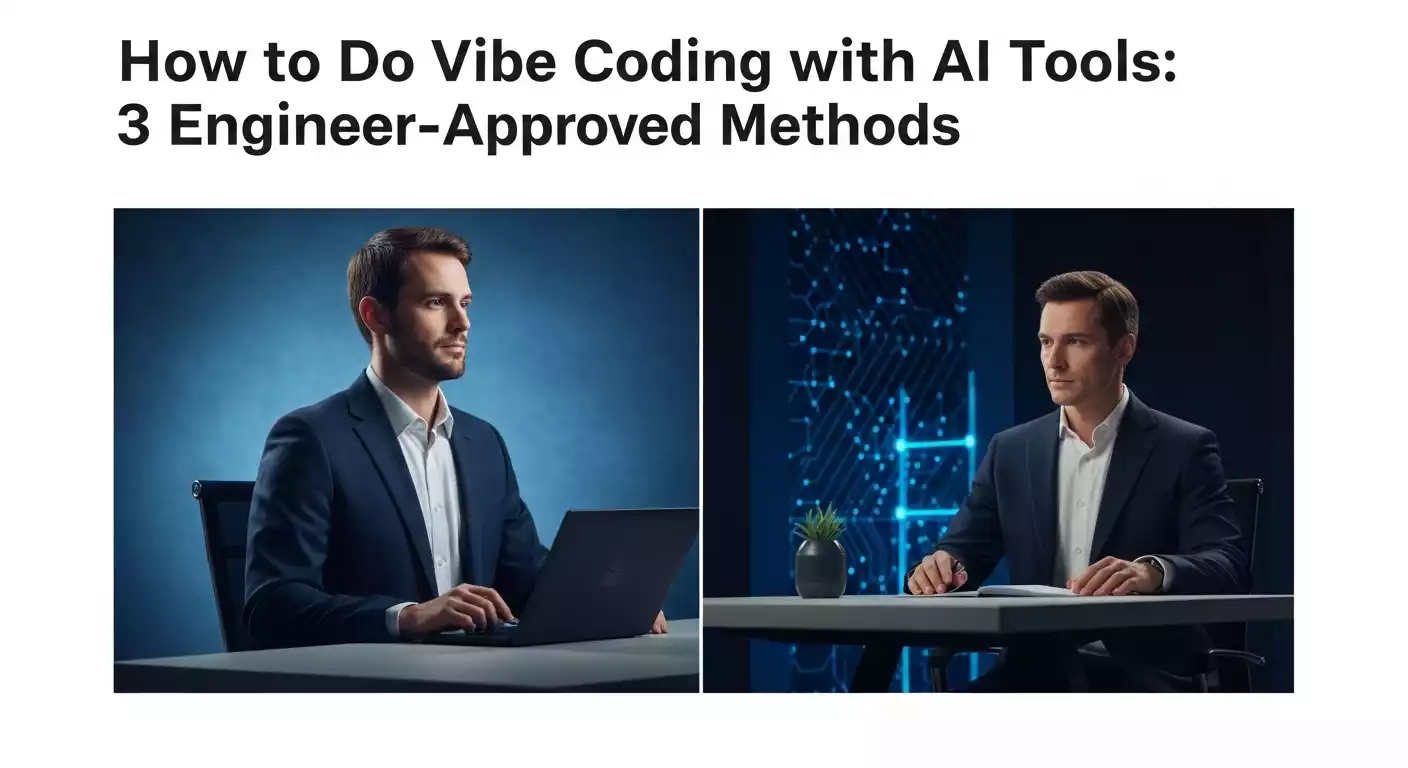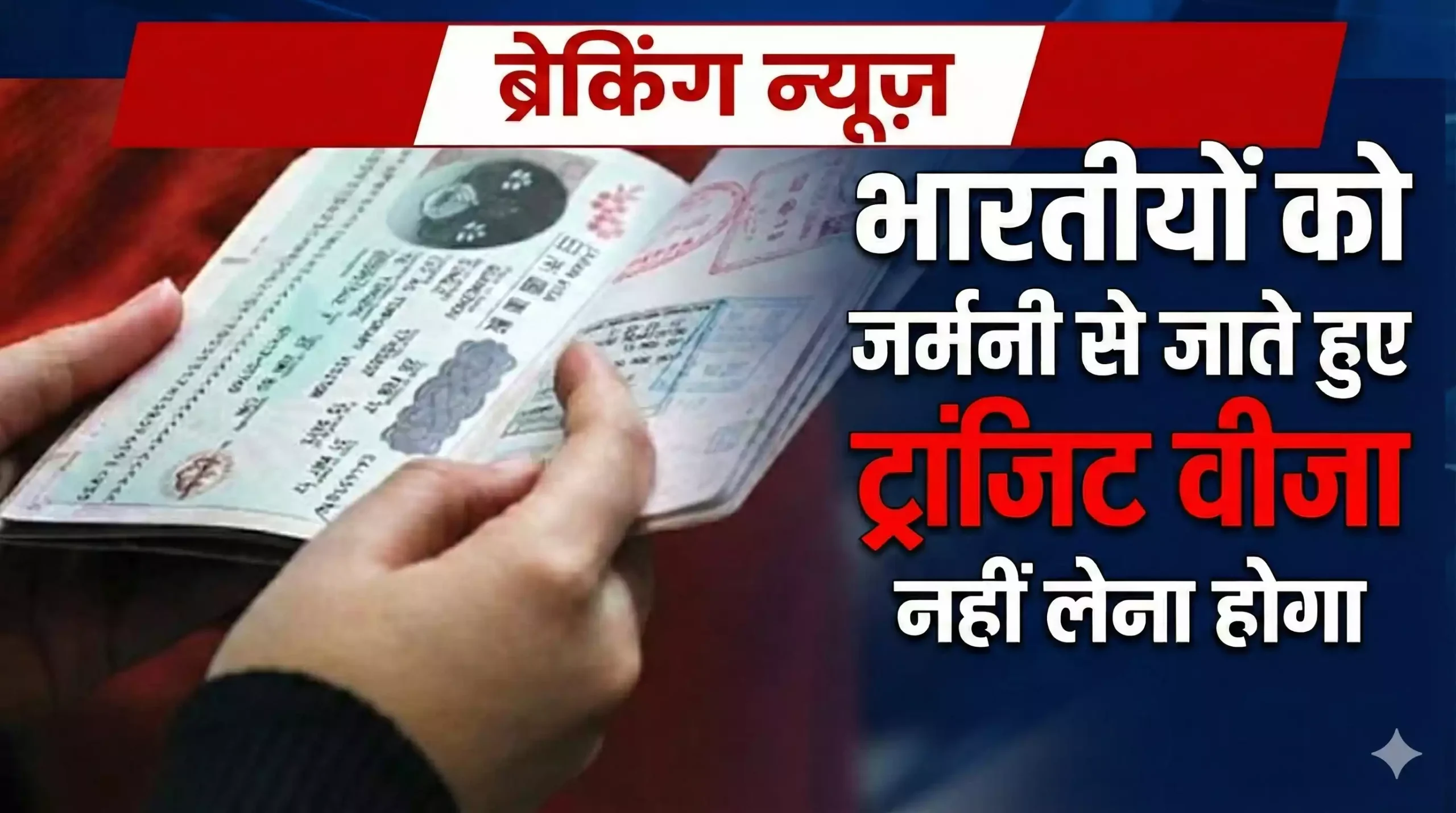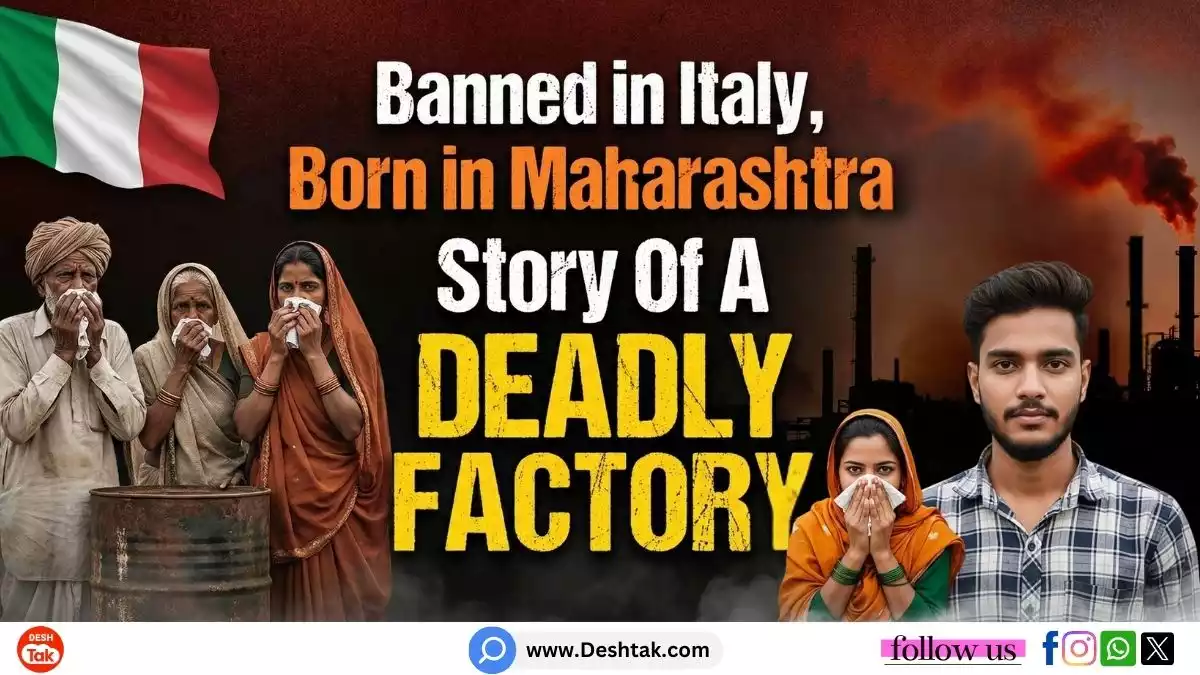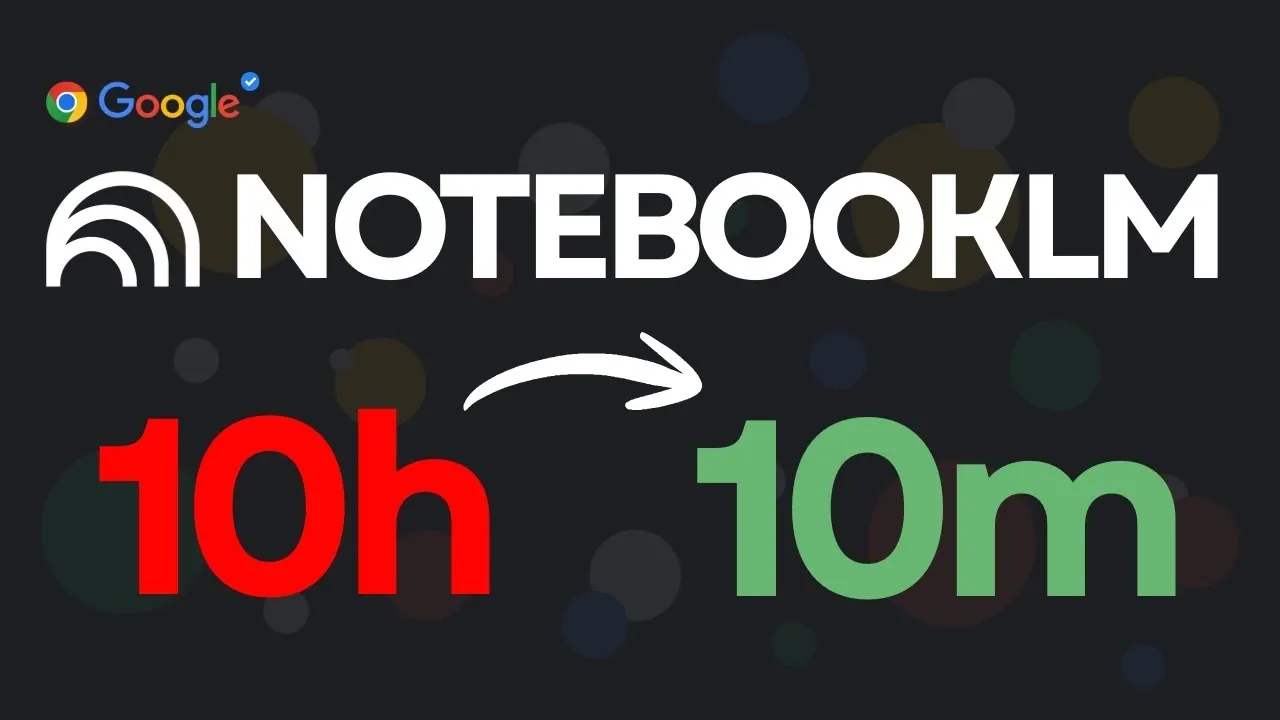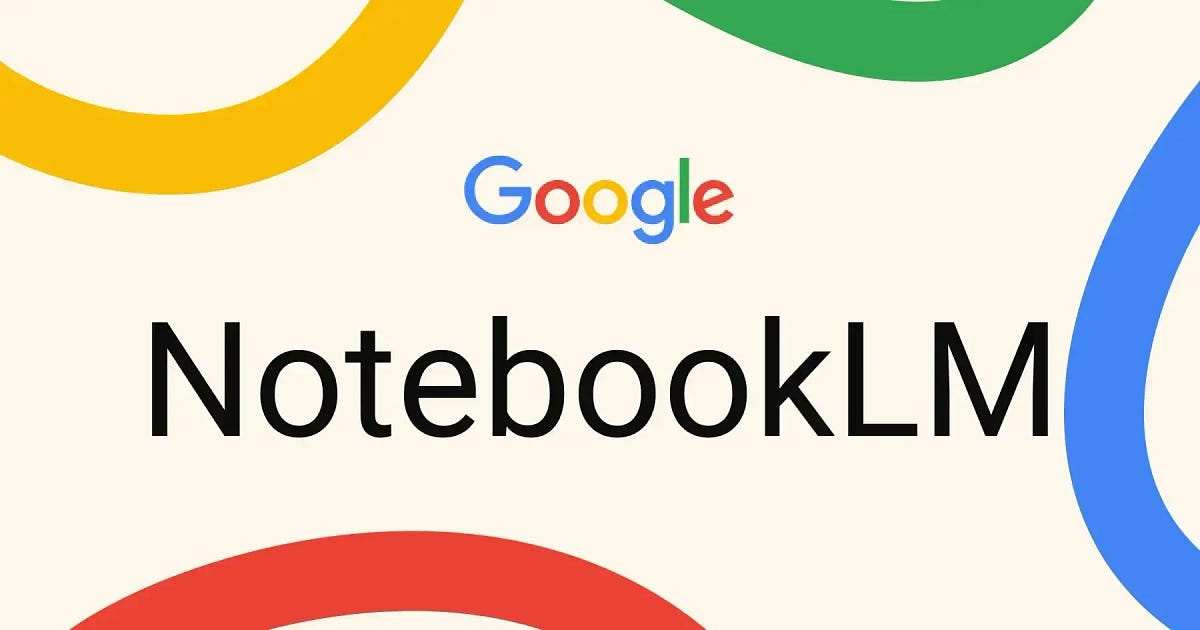‘Vibe Coding’ kicked off in early 2025 and basically defines the simple idea of programming with AI tools. Naturally, I put several tools to the test—and here are the three absolute best.
🔑 Key Takeaways
-
Vibe Coding is moving past tiny projects; tech giants are actively competing to master multi-file, AI-augmented programming tools.
-
Implementing structured maintenance and preparing smart inputs significantly cuts down time and cost in complex machine learning projects.
We often think Vibe Coding is only for non-coders, or that it’s strictly limited to small, single-file projects. But it’s tough to talk about hindsight when the story has just begun this year. Right now, OpenAI, Anthropic, Meta, and Google are in a fierce race, investing billions of dollars to launch revolutionary AI tools—all specifically designed to handle multi-file projects.
As an engineer, I’ve successfully managed to cut down both time and cost by applying AI tools to complex projects, especially in Machine Learning. I achieved this by focusing on three main solutions.
3 Best AI Tools That’ll Make Your Work Easier
1. GitHub: The Essential Code Repository
The temptation with Vibe Coding is to simply accept whatever the AI generates and move on. This is how you end up with “Zombie Code” and untraceable bugs. The safest practice is to keep all source files and tests in a managed repository. I use GitHub for this because it can automatically run my tests on every commit and highlight indentation errors or broken functions. If a test fails, GitHub’s built-in AI assistant shows me the line of the error and even offers a suggested fix. In my experience, this saves hours that would otherwise be spent hunting for misplaced tabs.
To make this work, you must set up Continuous Integration (CI) from day one. Choose a default branch (usually main), configure automated tests, and enforce pull-request rules within GitHub. When a test fails, ask the AI assistant to explain the conflict before accepting any change. This approach keeps the AI in its proper role—a helper, not an overlord—and ensures your codebase remains clean and maintainable.
10 Best AI Tools for Business: Supercharge Your Small Business!
2. OpenAI’s Agent Mode: For Prompt Engineering
You probably use ChatGPT at least once a week. And most of the time, you don’t get the right answer on the first try. Why? GIGO—Garbage In, Garbage Out. The quality of your output is entirely dependent on your input. As per Google’s The Keyword, “Before using a Vibe Coding tool, start with Gemini and try to write prompts that describe your ideas.” Large Language Models (LLMs) are only as good as the instructions they receive.
OpenAI is one of the best for crafting effective prompts. I log into ChatGPT and use Agent Mode, which connects to both GitHub and real-time web search. With this setup, I can write a trigger instruction and ask ChatGPT to generate a context-aware technical prompt, such as: “You are a fitness coach tasked with finding the top five chest exercises in 2025. Research them on the web, then generate a technical prompt that Claude Code can use to build a landing page about them. Also, include my existing leg exercises from the workouts file.”
3. Anthropic’s Claude Code: The Coding Engine
Once you have a technical prompt ready, hand it over to Claude Code for the actual coding. Use Opus 4.1 for accurate, multi-file coding and Sonnet 4.5 for quick technical queries. These models can generate Python, JavaScript, and other languages with remarkable accuracy.
However, be aware of Claude’s limitations: while it connects to GitHub, you still have to manually select and upload files from the repository. Once you hit the storage limit, you must start a new conversation and reconnect your context. When this happens, don’t cut corners, because the prompt is still king.
A Word on Inspection: OpenAI’s Codex
OpenAI also offers a cloud-based engineering agent, Codex, that connects to GitHub in real-time. With Codex, I can import any file from the repository just by naming it. This tool automatically detects issues, explicitly shows them, and even provides a “Create extraction request” option back to GitHub if I don’t want to fix the issue myself. In such a case, Codex generates a dedicated branch and asks for my approval before merging into the main branch.
Make sure your main branch is set as the default and your GitHub rules are properly configured to control the merge and maintain code quality.
Top 10 AI Tools: The Secret Formula for Perfect Writing for Students
The 7-Step AI Workflow for ‘Vibe Coding’
My AI workflow for a multi-file project typically plays out like this:
-
Create the Prompt: I ask ChatGPT (in Agent Mode, connected to GitHub and real-time web search) to generate a context-aware technical prompt.
-
Generate the Code: I copy and paste the prompt into Claude Code, using Opus 4.1 for accurate, large-scale coding.
-
Test and Iterate: I copy or download the Python file, upload it to GitHub, and commit to trigger the automatic tests. If a test fails, I use GitHub’s AI assistant to resolve the conflict. If it passes, I repeat steps 1–3 for the next files.
-
Inspect the Code: Periodically, I ask OpenAI’s Codex to run one to four versions for inspection in Plan Mode, depending on the number of tasks. For one version, I might write: “You are a technical reviewer responsible for auditing a piano lesson website project. Review all the files in my repository, identify the most significant inconsistencies that could break the workflow, and fix them.”
-
Cross-Check: Before merging, I copy the issue along with Codex’s proposed fix and paste it into Claude Code (in Extended Thinking Mode with Sonnet 4.5) to get a context-aware second opinion. If Claude suggests a better solution, I feed it back into Codex for further refinement.
-
Finalize the Merge: Once the new code is merged into GitHub’s
mainbranch, a bug might still surface later in Codex’s code review section. Since Codex is connected in real-time, it immediately flags the issue and proposes a fix for review and approval. -
Deploy: I use Vercel or Render—both connected to GitHub—to deploy the website and monitor its front-end performance.
After testing numerous AI tools, I believe this is currently the most effective workflow for programming as of October 2025. I’m truly looking forward to the next wave of features that will continue to shape how we build software in the coming months.
Top 5 Free AI Tools for Content Creation in 2025
Frequently Asked Questions (FAQs)
Q. What is ‘Vibe Coding’?
A. ‘Vibe Coding’ is a term that emerged in 2025, describing the straightforward concept of programming using AI tools. It emphasizes writing code and problem-solving in an AI-augmented way rather than using purely traditional methods.
Q. How can one save time and cost in complex AI projects?
A. According to an engineer, significant time and cost savings in complex machine learning projects come from implementing structured maintenance and preparing smart inputs (effective prompting).
Q. What are the best AI tools for Vibe Coding?
A. The best tools for this AI workflow are GitHub for code and testing, OpenAI’s Agent Mode for crafting effective prompts, and Anthropic’s Claude Code (Opus/Sonnet versions) for accurate coding.
Q. How do you keep AI-generated code clean and maintainable?
A. The safe practice for keeping AI-generated code clean and maintainable is to use GitHub as the repository. Set up Continuous Integration (CI) on GitHub, run automated tests, and use the AI assistant to resolve errors.
7 Best AI Automation Tools to Grow Your Business 10X in 2025 — No Staff, No Code.
Top AI Tools Hindi: यूज़र बेस, फायदे और खतरे (Ai Tools Hindi)
21 Best AI Tools जो आपका काम आधा कर देंगे: Time-Saving Productivity Hacks 2025
AI Video Revolution: 40+ सबसे धांसू AI Video Tools की पूरी लिस्ट

India’s No. #10 Hindi news website – Deshtak.com
(देश और दुनिया की ताज़ा खबरें सबसे पहले पढ़ें Deshtak.com पर , आप हमें Facebook, Twitter, Instagram , LinkedIn और Youtube पर फ़ॉलो करे)