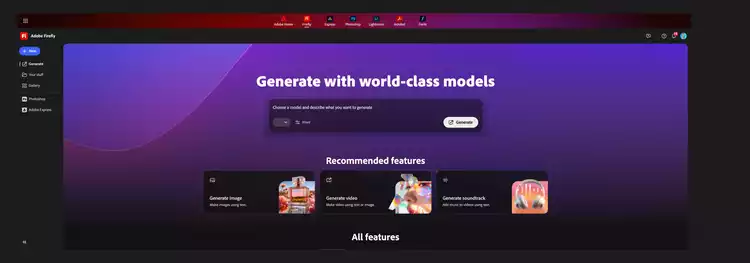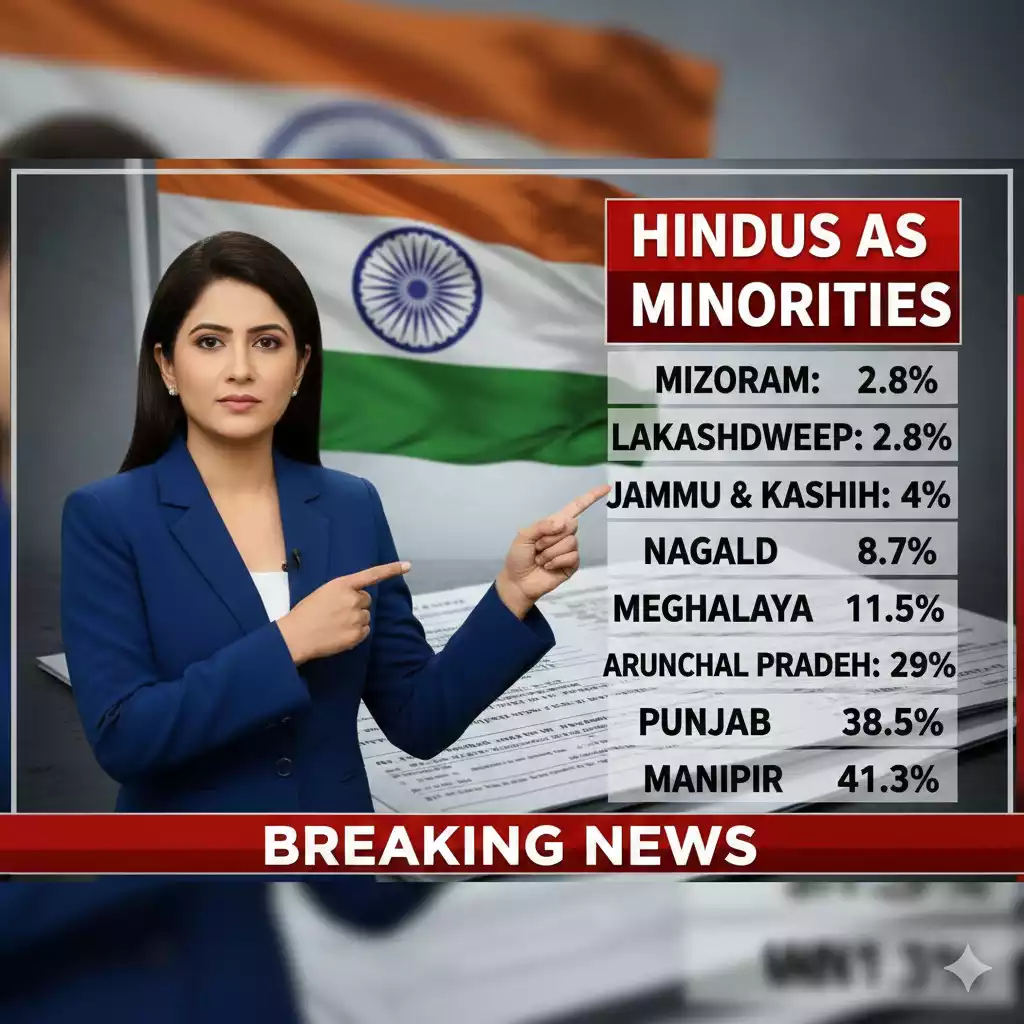Explore the New Adobe Firefly, Your All-in-One Creative AI Studio
The Challenge of Diverse Generative AI Tools
We now have a plethora of generative AI tools helping us create every day. There are diverse AI models available for imaging, video, sound, and more, coming from multiple companies, each with its own unique strengths. Every model helps create a certain aesthetic look, and most of us find ourselves depending on multiple models. The major pain point, however, is the hassle of keeping track of all those resources, jumping from site to site to use them, and paying all those expensive, recurring subscription fees. This process is time-consuming and often inefficient.
Top 5 Free AI Tools for Content Creation in 2025

Introducing Adobe Firefly: Your Centralized Creative Hub
You’ve told us you’re tired of this complex workflow. That’s precisely why we’ve developed the all-new Adobe Firefly, designed as your all-in-one home for ideation, creation, and final production. This studio integrates the industry’s top AI models with the best video, audio, imaging, and design tools. Firefly consolidates top AI models—from Adobe’s new Firefly Image Model 5 (public beta) to partners like Google, OpenAI, Luma AI, ElevenLabs, Topaz Labs, and more—all under a single subscription. Firefly is much more than just a collection of models; it includes powerful, intuitive tools for brainstorming with colleagues, generating assets, and editing video, images, and audio. You can go completely from your initial idea to a polished, finished project without ever leaving the Adobe Firefly environment.

Seamless End-to-End Creative Workflow in Firefly
Firefly’s integrated tools are designed to fully support your entire creative workflow. You can explore different visual styles for your project using a range of generative models within Firefly Boards, our collaborative brainstorming tool. Alternatively, you can try remixing a few styles to quickly discover a truly unique look. Start by using Firefly Image Model 5 to create your base images, then seamlessly transition to using Veo to animate them or Ray to generate new footage. The new timeline-based video editor (private beta) in Adobe Firefly allows you to edit all these elements together, and then you can use Generate Soundtrack (public beta) to create a custom, fully-licensed music track. Say goodbye to the frustrating process of switching between a dozen sites and tabs just to complete your creative work.
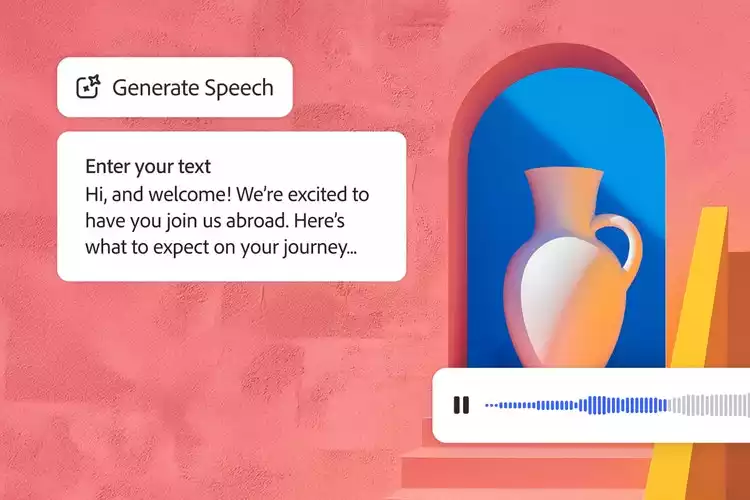
Access the World’s Top AI Models in One Place
With dozens of different generative AI models available, you absolutely should be able to choose the perfect one for every specific job. That’s why we’re bringing all the top models to you, from our own commercially safe Firefly models to industry leaders like Google, OpenAI, Luma AI, Runway, and others. Perhaps you need models that excel at realistic real-world physics for your video, or ones that can expertly add text and objects to an image while preserving its structure and integrity? Firefly provides you with the freedom to explore diverse models for a wide spectrum of distinct aesthetic styles—all conveniently in one place and under a single, simplified price.

Firefly Image Model 5: Next-Level Image Generation
At Adobe MAX, we proudly launched Firefly Image Model 5, which represents our most advanced image generation and editing model to date. Image Model 5 is exceptional at generating photorealistic details—accurately capturing lighting and texture, creating lifelike portraits with anatomic precision, generating complex, multi-layered compositions, and producing natural-looking movement. It can generate images in native 4MP resolution without the need for upscaling and produce sharp, detailed assets that are instantly ready for your production flow. With Image Model 5, you can edit images using just a simple prompt. It is considered one of the best in the industry for making the precise, desired changes while preserving the integrity of the rest of your pixels. Crucially, like all Firefly models, Image Model 5 is responsibly trained and commercially safe.
Top 7 Clothes Remover AI Tools: A Complete Guide to Professional Photo Editing
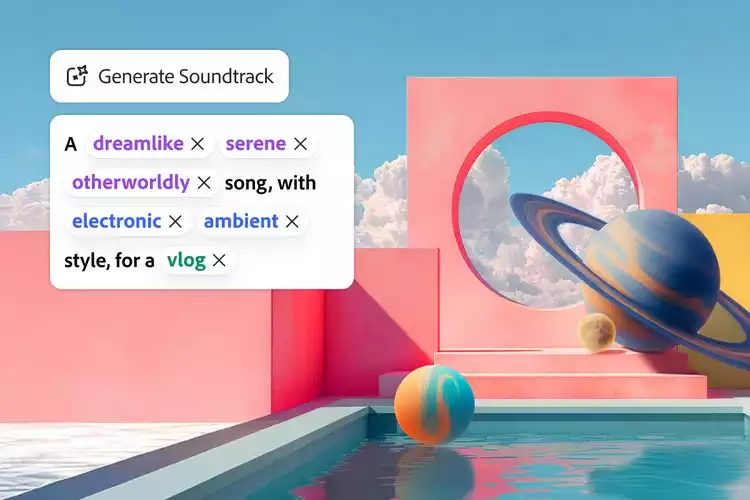
Custom Models: Reflecting Your Unique Style
We also deeply recognize that every creative professional possesses their own unique style. Sometimes, you need to quickly produce more work that perfectly maintains that same distinctive look and feel. To facilitate this, we’ve introduced Firefly Custom Models in private beta. Simply upload at least ten images that you have personally created, and Firefly will analyze the common stylistic elements. It will then provide you with a unique Custom Model—which only you can use—to effortlessly produce assets that have the authentic look of something you would make yourself. You can sign up for Custom Models through the available waitlist access.
Collaborative Brainstorming and Sound Mastering
Firefly Boards for Creative Brainstorming
Because AI has accelerated and simplified many creative tasks, you now have more dedicated time for the truly enjoyable part of any creative project: brainstorming, moodboarding, gathering inspiration, and experimenting with ideas alongside your creative partners. Firefly Boards makes the beginning of any project seamless, highly powerful, and genuinely fun. With an infinite canvas and immediate access to our extensive range of AI models, you can try out different approaches and then remix the results by combining the best elements from multiple generated assets. Once you finalize an approach, Boards simplifies the process of presenting your creative plan clearly to a client.
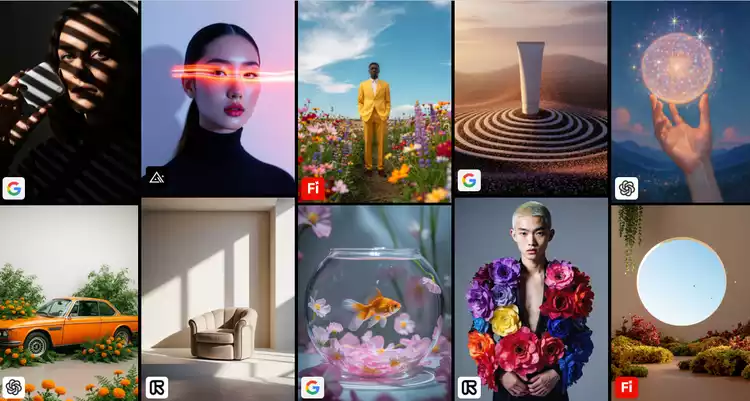
Master Sound with Firefly’s Audio Tools
Firefly’s comprehensive audio capabilities essentially give you the benefit of having your own personal sound studio available at all times.
- Generate Soundtrack (public beta): Do you need custom music tailored for your video? Just tell Firefly the desired mood and energy, and it will compose an original, studio-quality soundtrack perfectly fitted to your video—even trimmed precisely to your video’s length. This is powered by Adobe’s commercially safe Firefly Audio Model, which creates fully licensed, instrumental tracks.
- Generate Speech (public beta): Looking for an engaging, crystal-clear voice-over to narrate your video? Upload your script, and the new Generate Speech tool will produce lifelike voiceovers in multiple languages. You can fine-tune the emotion, pacing, and emphasis for a natural, highly expressive delivery.
- Enhance Speech: You’ve recorded your voiceover, but it’s plagued by annoying background noise. The Enhance Speech tool, launched earlier this year, efficiently eliminates distractions, making your recording sound like it was captured in a professional studio.
- Generate Sound Effects: Quickly generate custom sound effects, or even use your voice to prompt the sound effect and ensure the timing is absolutely right with Generate Sound Effects, which also launched earlier this year.
Advanced Video and Image Editing Features
Revolutionizing Video Creation
With Firefly’s video generation tools and the new video editor (private beta), you can complete the entire process from initial concept to a finished video without ever having to leave Firefly.
- Generation: Whether you start with a reference image or simply a description of what you wish to see, you can use the Firefly Video Model, Runway Aleph, Moonvalley Marey, or Veo3 to generate footage in the exact style you are looking for. You can even upload two reference images to generate a unique, smooth transition from one shot to the other.
- Video Editor: The Firefly video editor features a flexible and powerful multi-timeline interface. This makes it incredibly easy to combine footage you’ve generated with footage you’ve shot yourself, allowing you to trim, rearrange, add titles and captions, and perfectly polish your video’s sound. (You can join the waitlist for early access to the video editor.)
Next-Generation Image Editing
Firefly is set to completely revolutionize image editing with two groundbreaking new features: Prompt to Edit and Layered Image Editing (currently in development).
- Prompt to Edit: Simply tell Firefly what you want to add, remove, or refine: for example, “move the tree,” “swap the sky,” or “add a cup of coffee”—and Firefly will execute the change with just a single click.
- Layered Image Editing: This feature will automatically separate objects in an image onto different layers, which makes it significantly easier to reposition, resize, or completely replace them without complex masking.
Best AI Tools 2025: Which AI Should Your Business Use?
Coming Soon: Project Moonlight AI Assistant
At Adobe MAX, we provided a preview of Project Moonlight in Firefly (private beta), designed as an easy-to-use creative partner with a natural, conversational interface powered by advanced agentic AI.
Project Moonlight intelligently suggests new content ideas based on what is currently resonating across your social channels. It is capable of undertaking multi-step tasks—such as combining and formatting a group of pictures into a polished Instagram carousel—to help you move from initial concept to final creation in mere minutes. Using Project Moonlight feels as natural as a back-and-forth conversation—you simply describe what you want to accomplish or how you want something to look and feel using your own words. Designed as an AI assistant for personalized advice, Project Moonlight provides continuous suggestions and assistance at any stage, ensuring you always maintain complete creative control. Project Moonlight will be available in the coming months; join the waitlist for early access now.
Pricing and Availability
Adobe Firefly is free to use, with paid plans available that unlock the full power of creative AI for images, video, audio, and vector graphics. Plans start with Firefly Standard (US$9.99/mo). The **Firefly Pro** (US$19.99/mo) and Premium (US$199.99/mo) plans include added value like access to Photoshop (web and mobile), plus unlimited canvases and access to Firefly’s ever-growing library of partner models. For existing users, Creative Cloud Pro offers the same premium generative AI access as Firefly plans, fully integrated across all Creative Cloud applications. Your new, personalized creative space is waiting for you now in Adobe Firefly. Try it out today at firefly.adobe.com to discover everything you can achieve.
Frequently Asked Questions (FAQs)
- Q: Can I use my own unique style within Adobe Firefly?A: Yes, through Firefly Custom Models (private beta). By uploading at least ten of your original images, Firefly analyzes your style and creates a personalized Custom Model that only you can use to consistently produce assets that perfectly match your distinctive look and feel.
- Q: What is the purpose of Firefly Boards in the creative process?A: Firefly Boards is a collaborative brainstorming tool with an infinite canvas. It allows creative partners to explore different looks using various AI models, remix resulting assets, gather inspiration, and easily prepare and present a comprehensive plan to a client.
- Q: What advanced editing features are coming to image editing in Firefly?A: Firefly is introducing Prompt to Edit, which lets you make precise image alterations (e.g., “swap the sky”) with a text command, and Layered Image Editing (in development), which automatically separates objects for easier resizing, repositioning, or replacement.
- Q: Is Adobe Firefly commercially safe to use for professional projects?A: Yes, Adobe explicitly states that all proprietary Firefly models are responsibly trained and commercially safe. This ensures professionals can use the generated assets in their production flows without concerns about licensing or copyright issues.
- Q: How do the pricing plans for Adobe Firefly work?A: Adobe Firefly is free to use with paid plans (Standard, Pro, Premium) available to unlock full AI power. The Pro and Premium plans offer added value like access to Photoshop (web/mobile), unlimited canvases, and the full library of partner models like OpenAI, Google, and others.
- Q: What is Project Moonlight and when will it be available?A: Project Moonlight (private beta) is an upcoming AI assistant with a conversational interface designed to act as a personal creative partner. It can suggest content, undertake multi-step tasks (like formatting an Instagram carousel), and will be available in the coming months.
- Q: Which partner AI models are integrated into Adobe Firefly?A: Firefly integrates leading AI models beyond Adobe’s own, including those from partners such as Google, OpenAI, Luma AI, ElevenLabs, Topaz Labs, and Runway. This provides users with a wide spectrum of aesthetic styles and specialized capabilities in one platform.
Havoc Insurance Guide: Protect Your Home & Business Now

India’s No. #10 Hindi news website – Deshtak.com
(देश और दुनिया की ताज़ा खबरें सबसे पहले पढ़ें Deshtak.com पर , आप हमें Facebook, Twitter, Instagram , LinkedIn और Youtube पर फ़ॉलो करे)